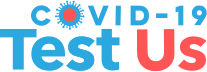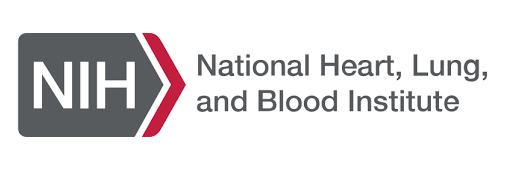How to Participate Test Us at Home
Help us learn more about different ways to test for COVID-19 at home!
To enroll as a participant in the Test Us At Home study
Instructions if you have symptoms or have been exposed:
- Please download MyDataHelps from the app store for your phone
- Select "I have a project code" and Scan the following Test Us At Home QR code or enter the code WWFNPJ

- Register by using your email address or mobile phone number
For those that already have enrollment in a different MyDataHelps Study, find the "Scan Code" button in the "Account" tab.
Instructions if you have NO symptoms:
- Please download MyDataHelps from the app store for your phone
- Select "I have a project code" and Scan the following Test Us At Home QR code or enter the code GCMHHQ

- Register by using your email address or mobile phone number
For those that already have enrollment in a different MyDataHelps Study, find the "Scan Code" button in the "Account" tab.